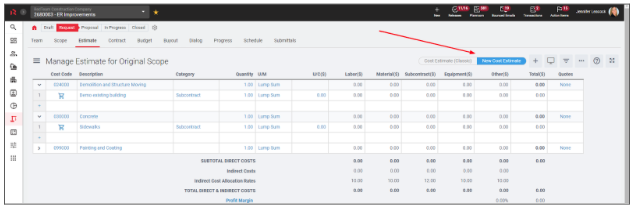RedTeam
Top Product Releases of 2022
Our goal is to help you reach yours
After many years in the field, we’ve gained valuable insight into developing rock-solid tools for hard-working people in the construction industry. Contractors of all sizes benefit from our field and construction management tools to streamline workflow and achieve rewarding, successful project completion.
At RedTeam, we listen to our clients, implement feedback and update features to provide the best user experience. In 2022, we doubled down in product enhancements to allow our clients to leverage technology and data to get ahead of the game.
Make sure you're caught up on all the product updates our team launched this year. Here are the top releases of 2022 for RedTeam Flex, RedTeam Go, and Fieldlens by RedTeam.
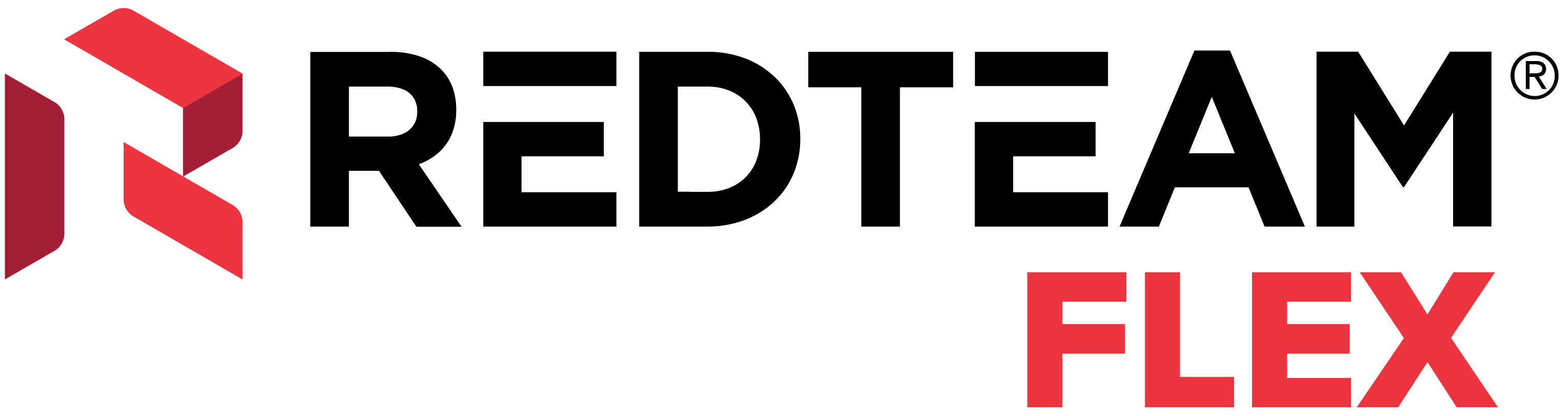
Multiple draft vendor invoices
Users can now have multiple vendor invoices for the same commitment in draft status. This replaced the "edit out of sequence" option/permission. It works retroactively once it has been selected in the commitment configuration.
Expense approval workflow and updated inbox
To give the users better control and visibility of their employee expenses we released some new workflow options. Users of RedTeam Flex can now research who performed actions on a specific expense and track the expense when routed. This is great for users that need help following where expenses are routed.
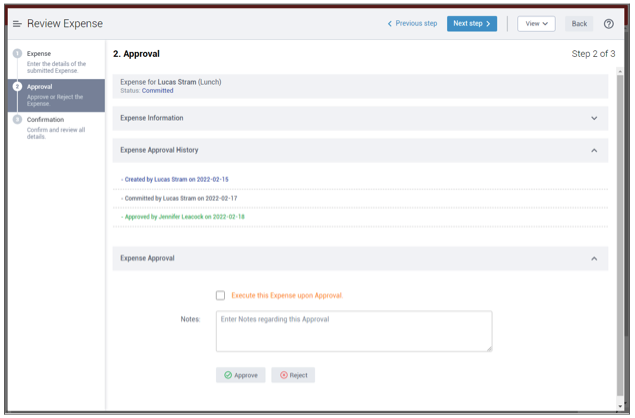
Project & company dashboards
The Project Dashboard visually displays the key project metrics in a concise format. The dashboard is made up of tiles that show the following metrics: Project Location, Weather, Team, Vendor Quotes, Action Items, RFI, Buyout, Changes, Submittals, Photos, and Estimated Profit. The tiles in the dashboard are customizable and controlled by each user's role and existing permissions.
The Company Dashboard is the landing page and the top. level of data that can be personalized to show what is important to your role.
Project documents supporting custom files and folders
Users used to see our Project Documents as a place for them to add/edit Folders and upload/download files. This update allows users to both upload photos and files without using an existing process but rather directly to a folder (drag & drop) and be able to organize such files and folders as they want.
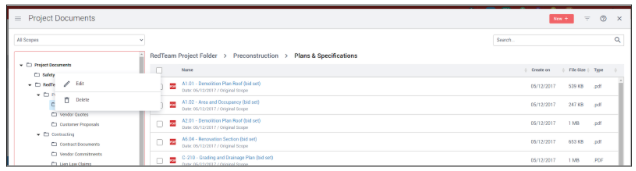
CMAR functionality to tie SOV to the budget and indicated outcome report
We offer a competitive tool for companies that manage CMAR projects. CMAR will allow you to link your Project Budget directly to the Schedule of Values (SOV). This is accomplished by linking project cost codes directly to lines on the SOV. Budget changes and adjustments will now automatically flow form the budget to the SOV.
The Indicated Outcome Report ("IOR") facilitates the Customer's understanding of the project financial status. We help GCs and their project owners understand the expected final price at complete when managing Construction Management At Risk (CMAR).
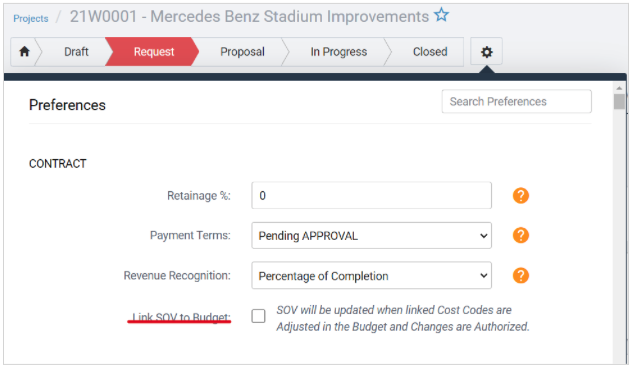
Contract employees option to control overtime premiums and time entry
In 2022, we provided an option for users to track and control Contract Employee labor via Labor Authorizations and Timesheets. If you utilize contract labor and enter these Employees in RedTeam Flex to track the hours and job cost for these Contract Employees, you now have a new Type and Permission to help with this process. Additionally, the new Permission will allow for the set up of specific Roles for Employees who will be allowed to enter those Contract Employee labor hours on Timesheets coded for various Projects.
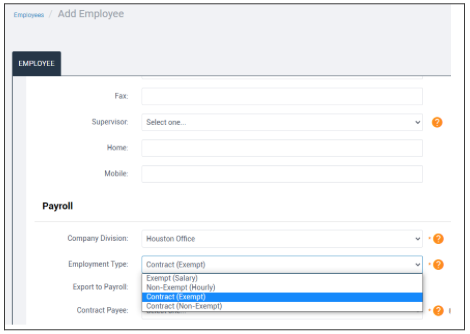
Drawing management: Markup annotations and overlay comparison
We understand how important it is to track your drawing revisions throughout a Project. Included in Drawing Management is the ability to add markups and annotations to a PDF file right from the web, and to overlay and compare drawing versions to compare any sheet against another sheet.
Accounting integrations: Sage Intacct and Acumatica
RedTeam Flex now offers integrations to include Sage Intacct and Acumatica to provide your construction teams with the latest financial information for project management, streamline contracting and disbursement authorization workflows, and eliminate duplicate work.
Updated user interface
With acquisitions, enhancements, and integrations, it was time for a branding and website refresh for RedTeamFlex: new logo, new color scheme, updated iconography (button symbol and labels), updated functionality on top menu bar, new side menu look, company entity display in Projects dropdown, Inbox and Utilization moved from top menu to Dashboard, new App name: RedTeam Flex (formerly known as "FieldShare").
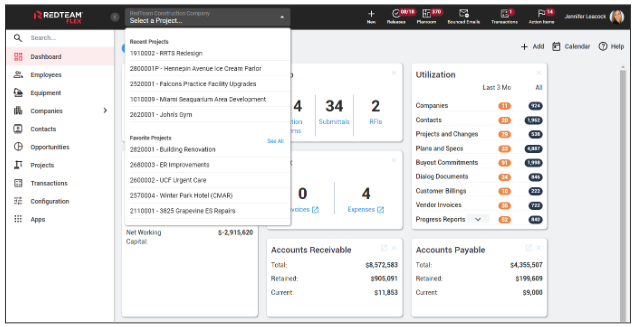
Submittal stamps and markups
Submittal stamps and markups are configurable by your company. They can be used internally for the contractor’s review and externally upon review from Third-Parties such as architects and engineers. Save time by applying stamps for review directly onto your submittal files. Use markups to highlight or call out anything important on the submittals before submitting it for approval.
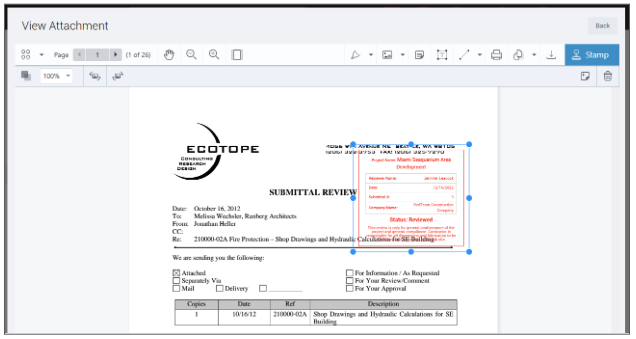
Cost estimate upgrade
A faster, more modern, and streamlined estimation experience is now available for all users to address one of the most essential workflows in construction contracting. Anyone who manages a Cost Estimate (for both Original Scope and Scope Changes), such as Estimators and Project Managers, will appreciate the spreadsheet style as well as lightning fast calculations when quantities and amounts are adjusted.
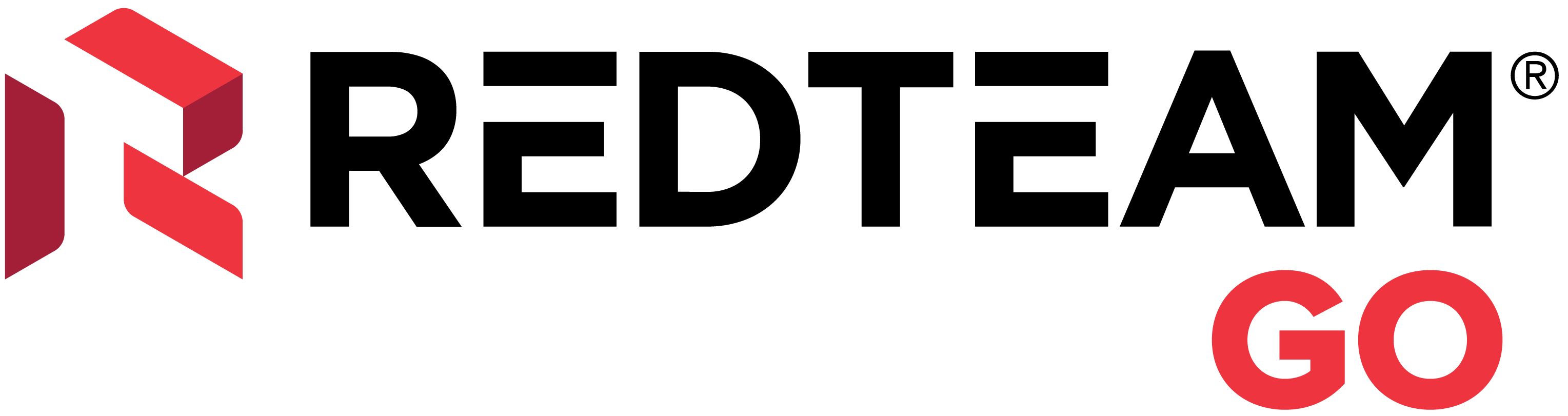
Owner billing with job cost
Owner billing automation for expenses and purchase orders helps project managers avoid underbilling projects. This automation aggregates all your monthly expenses and pulls them into the owner bill. The system will allow you to review the expenditures and remove (save for later) any that you wish to invoice for later.
Submittal stamps and markups
Submittal stamps and markups are configurable by your company.They can be used internally for the contractor’s review and externally upon review from Third-Parties such as architects and engineers. Save time by applying stamps for review directly onto your submittal files. Use markups to highlight or call out anything important on the submittals before submitting it for approval.
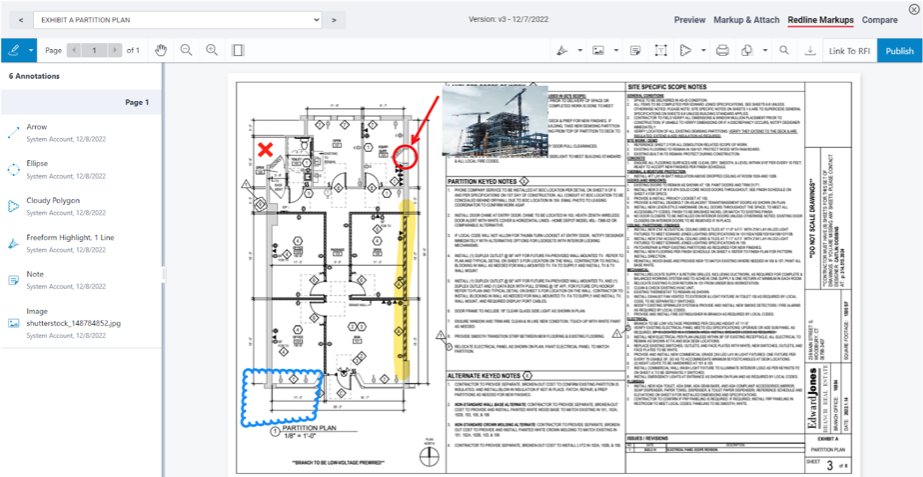
Drawing management: OCR, split pages and markup annotations
This update makes it possible to OCR and Match Revised pages and insert them into existing split plans without having to OCR the entire set again. It also allows users to scan split and OCR multiple files into one category and link between them, creating an improved OCR verification and matching of drawing sheets.
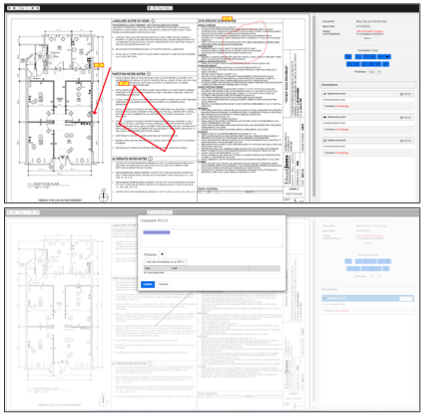
Job Cost Statement: New columns (Total Costs Committed and Balance to Commit)
Two columns were added to the Job Cost Statement (JCS). Total Costs Committed and Balance to Commit, making JCS much more reliable for PMs at companies with active QuickBooks integrations, since certain transactions are handled differently with the push-pull QuickBooks Online and QuickBooks Desktop integrations.
Updated user interface
With acquisitions, it was time for a new logo and new name: RedTeam Go changed its name from "Paskr". We also updated the color scheme on navigation bars, new iconography (button symbol and labels), updated functionality on the top menu bar and a new side menu look was implemented.
Project documents
We released an update of the project documents to a modern and customizable file-sharing tool. Users can create custom folders and subfolders. Add files, and manage permissions at the project level, or globally from Administration.
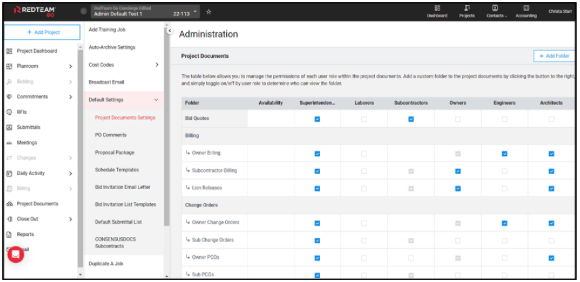
Not a RedTeam Go user yet?

Drawing management: Markup annotations and overlay comparison
We understand how important it is to track your drawing revisions throughout a Project. Included in Drawing Management is the ability to add markups and annotations to a PDF file right from the web, and to overlay and compare drawing versions to compare any sheet against another sheet.
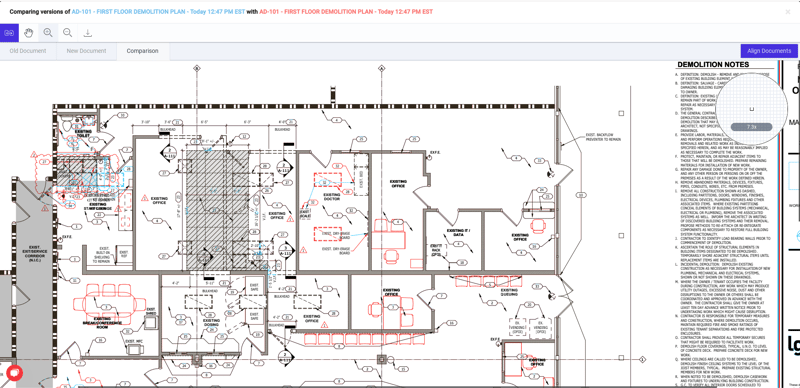
Updated user interface
With RedTeam's rebranding, it was time for a new look for Fieldlens by RedTeam’s web version. We changed the colors to red to symbolize Fieldlens being part of the RedTeam family of solutions.
Fieldlens and RedTeam Flex integration
With the new integration for Fieldlens and RedTeam Flex, contractors, architects and engineers in Fieldlens can seamlessly share updated statuses and pictures, all the information captured in the field, completed workflows, and the deliverables submitted with RedTeam Flex users. The integration includes sending projects, team members, drawings, RFIs, Punch List items, Safety Lists, and Transaction logs.
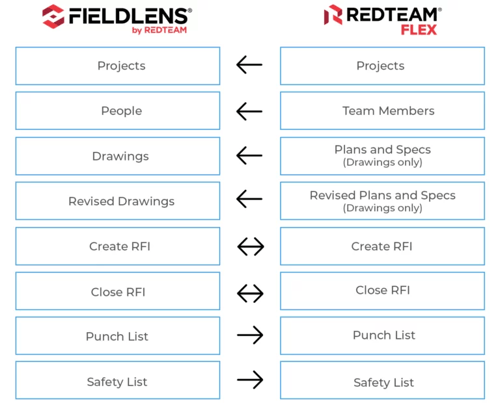
Closing and re-opening Projects
We released an update to enable project organizers and company admins to close and re-open projects in Fieldlens. Now you can easily close projects when completed, re-open them to revisit your data, or simply allow your users to access it again when the project requires it.
Not a Fieldlens user yet?

What our clients are saying...
"The new estimating module makes it easy to enter bids. I love how seamless it is to enter bids and create submittals, then the submittal workflow is pretty intuitive. Now that we've used the software from beginning to end for bids/projects, it still checks all of the boxes." G2 Review by Verified User in Construction
"Solving our issues of subcontracting. We no longer need to have file cabinets stuffed with paper. Everything is stored in one place. Big advantage over the traditional paper route." G2 Review by Jared P., Project Manager
"It helps us to store all of our information on a project in one area. This way everyone, that should, have the ability to access all of the necessary project documents." G2 Review by Verified User in Construction